ZD Boot Logo Uploader (A-Sure EN)
- on September 26, 2021
- Kategorien: Autoradio
If you have a radio of ZD Series (i.e. SKU ZD_W7), you can download the below official software to upload your own customized Boot-logo.
- Download the software of “ZD Boot Logo Uploader” into your computer(windows).
- Unzip the software file.
- Make your boot logo image. The image’s resolution should be 1024*600, its format must be JPG. Most important, name the image as 0, refer to the below sample:
- Put your boot logo image into the file magic_logo. Do not modify or delete any other file.
- Click to run the file make_zyx_rom. After it finishes, you will see “success!”. Then press “enter” to complete the action.
- Next, you will get the boot-logo uploader software “8288rom.bin”
- Copy the software file “8288rom.bin” into your USB sticker, connect the USB sticker to your ZD-Series radio, click “✔” on the screen to let the system start the update, then wait about 30 seconds on the interface of “Upgrading. Do not power off”. Next, it will take another about 10 seconds to complete the update. In the end, your customized boot logo will be displayed.
- Choose and Set your favorite UI color if needed. Go to “Setup”, click the “Pencil” icon at the right bottom corner of the screen to enter password “1688” and click “OK” then. You will see a new interface, click “UI setup” to access the UI list option. Enter password “8888” to choose your favorite UI there. For your reference, UI 1 is for RED VW/SEAT style, UI 2 is for BMW style, UI 3 is for GREEN Skoda style.
- Reset the radio, rescan your radio channels.
Done!
Illustrations: