At A-Sure we offer a wide selection of different spare car parts and accessories. Shopping online with us is easy. If you follow a few simple steps, we will soon have your desired parts dispatched and on their way to you:
Select your car
- Choose Car maker
- Choose your car model
- Choose building year of your car
The results shown under the 'Car parts' category will be filtered according to the products that fit your car. However, you should read the technical descriptions carefully in case your car has a customized/modified system which we are unable to filter results for.
Browse
- Browse through our categories on a-sure.com.hk (GPS car radios, Radio accessories, Spare Parts) or enter the name of the part or car brand in the search box. E.g. BMW, Audi, Mercedes.
Search
There are two methods you can use to search, which will show you which items we stock with are most suitable for you.
Search by text
- Before selecting your car, you will be able to see some of our universal categories, such as accessories, tools, oils etc. You will also see all of the spare parts we offer, but to see the filtered results specific for you, you must provide us with some additional information.
Search by number
- You can search for products using an OEM number or the number of the specific part. By entering the OEM number of your car, more suitable products will be shown in the results. When researching the website by the OEM number, after selecting the car, the filter results are not available anymore so it is not guaranteed that the selected parts will fit the chosen car.
Register
- Click the registration button on the home page.
- Enter your personal information (Full name, age, home address, phone number, e-mail address).
- Confirm the entered data and save your profile.
Select the item
- When you find an item you wish to purchase, click on it and proceed to the next page.
- You will see the price and some detailed information about the product.
- Click the 'add to your shopping cart' option.
Confirm your order
- After selecting the item, click the shopping cart icon in the top right corner.
- In the shopping cart, you will see all the items that you have added.
- Revise your orders carefully and proceed to the payment section by clicking ‘’confirm order’’.
Check out
- After confirming the order, you will be asked to add your payment information.
- Choose your payment method (Visa, Maestro, MasterCard or PayPal).
- Enter the details in the provided empty fields. (Card number, Card issue date, Card holder’s name or proceed with PayPal).
- Confirm all of your entered details.
- Choose Yes or No to the given option of proceeding with Double check service.
This option will request from technical department to revise if the selected products are suitable for your car or not by the VIN number you provided. After the double check, you will be informed if there are any changes required, if not we will send the item to your shipping address after the revision.
Delivery
After purchasing the item, please wait for the tracking number which we will provide shortly, you can then track your order until the moment you receive it!